Preparation: Ensure that your car is turned off before beginning installation. Gather all necessary tools such as a plastic trim removal tool, head screwdriver, and any specific tools needed for your vehicle model.
Remove Existing Unit: Carefully detach the trim around your existing car radio. Using the trim removal tool, gently pry the edges of the trim until it pops out. Unscrew and disconnect the old car radio.
Connect New Unit: Connect the wiring harness from the new 14.5" Android Car Stereo to your car's wiring harness. Ensure all connections are secure. Connect the GPS and any other optional cables.
Test Functionality: Before fully securing the new car stereo, turn on the ignition and test all the functions, including the touchscreen, GPS, and any other features.
Finalize Installation: If all functions are working as expected, carefully place the new 14.5" Android Car Stereo into the dashboard. Secure it with screws, and reattach the trim panels.
To ensure the perfect fit for your car's upgrade, please provide the following after making the purchase:
- The Vehicle Details: Make, Model, Year.
- The Photo of the Original System: Please attach a clear photo of your current infotainment interface to your order confirmation e-mail.
Professional Assistance: Although the product supports automatic installation, it is strongly recommended that you use the services of a local professional installation engineer.
Our products are not original Ford parts and do not represent any car manufacturer.
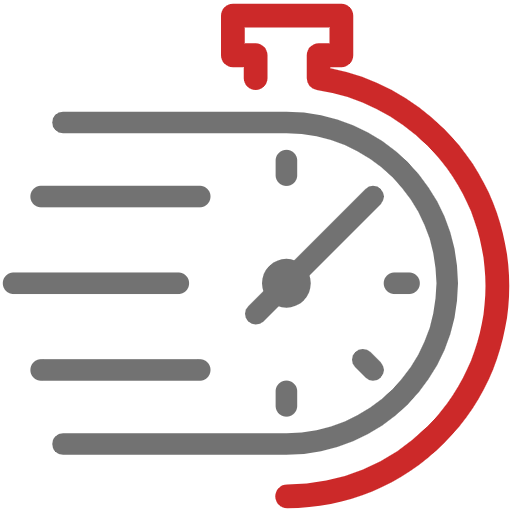 Estimated delivery in 7-10 days: 20/11 to 29/11
Estimated delivery in 7-10 days: 20/11 to 29/11